Free Avatar Pictures collection for message boards, forums, blogs, myspace, yahoo, etc...
|

Animated Avatars gif, (1124 pics)
|

Anime Female characters (620 pics)
|
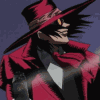
Anime Male characters,(481 pics)
|

Comics Creatures, (141 pics)
|

Animals, (393 pics)
|

Sports, (145 pics)
|

Comics Female characters, (265 pics)
|

Comics Male characters, (217 pics)
|
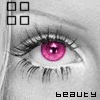
Eye Avatars, (105 pics)
|

Fantasy Creatures, (376 pics)
|

Fantasy Female characters, (464 pics)
|

Fantasy Male characters, (504 pics)
|

Flowers Pictures, (79 pics)
|
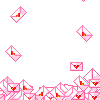
Frames Pictures, (210 pics)
|

Funny Avatars, (110 pics)
|

Girls, (521 pics)
|

Gothic, (896 pics)
|

Video Games characters, (901 pics)
|

Lips, (15 pics)
|

Miscellaneous & non sorted, (398 pics)
|

Movies Creatures, (233 pics)
|

Movies Female, (256 pics)
|

Movies Male characters, (548 pics)
|

Music Female, (43 pics)
|

Music Male, (241 pics)
|

Nature Pictures, (709 pics)
|

Scifi Battletech, (168 pics)
|

Scifi Creatures, (226 pics)
|

Scifi Female, (501 pics)
|

Scifi Male characters, (495 pics)
|

Religious Avatar Pictures, (112 pics)
|

Auto, (119 pics)
|

Cartoons, (538 pics)
|

Mysticism, (261 pics)
|

Military Avatar Pictures, (1272 pics)
|

Celebrities Avatars (867 pics)
|

Children's Avatar Pictures (133 pics)
|

Buildings (70 pics)
|
|
Avatars are small pictures that are used to represent yourself during online chatting, blogging, dating and on websites.
Avatars are used with ICQ, MSN Messenger, Yahoo Messenger, Skype, Google Talk and much more similar programs.
Avatars are also used on websites like MySpace, Xanga, Yahoo, phpbb, LiveJournal, and many other chat forums and communities.
Each user may choose his/her own avatar.
However, permission to allow users to have avatars is controlled by the administrators of the message boards, forums, blogs, myspace, yahoo etc...
You may choose your avatar from a galleryes above.
To download an any avatar simply right mouse click on the image and select Save Picture As...
(or Save Image As...) Then simply save the image to a location on your hard drive.
For example, to install an avatar from GdPit.com in MySpace:
Go to the MySpace homepage, click on "Home" and log in, if necessary. Click on "Upload / Change Photos".
Go to the "Upload Photo" box part way down the page and click on "Browse...".
Find the avatar, that You have downloaded from GdPit.com on your computer and click "Open".
Next, click on "Upload" to send the image to MySpace.
Wait several seconds (depended on Your ISP speed).
Finally, if you have more than one image, you need to tell it which one you want to appear next to your name.
Click on "-Set as default-" to change the photo shown on your MySpace page. That's it!
All Avatar images on our site are free for Non-commercial use.
|
|